American Express “Serve” Digital Wallet and Prepaid Solutions
A breath of fresh air is running through a popular financial services mega giant.
Amex is exploring and experimenting with new technology and product offerings in the mobile and digital wallet space.
Serve.com, a product of American Express, is a digital prepaid account which acts as an alternative to debit and other prepaid cards.
Best of all, there are no credit checks, monthly fees, or annual fees and it comes loaded with features and benefits.
Serve.com is the type of double-edged sword you want to fall on.

The Serve Prepaid Card Product
You get a physical, cleanly designed pre-paid card to use online or in stores everywhere American Express Cards are accepted (in the U.S.).
You can even use it at an ATM to get cash.
For those of us who still don’t understand why physical cards and cash still exist, you can also send an receive money through Serve.com by email, text, and Facebook.
Adding money to your Serve account is simple too.
You can add money to your Serve account from a bank account free of charge.
Or, you can link a debit or credit card from American Express, Discover, Mastercard, or Visa.
Be careful as linking a debit or credit card may result in cash advance fees being assessed by your credit card issuer. You can also fund your account with good old cash by using MoneyPak.
Serve.com offers special features as well.
You can send and request money on Facebook by posting on your friend’s wall.
Zynga In-Game Rewards
Zynga, the social game creators of FarmVille and CityVille, teamed up with Serve.com to offer the ability to earn in-game rewards when you make qualifying purchases.
Subaccounts
Give your kids an allowance or pay your babysitter without having to drive to an ATM. Each user will receive their own Serve card and you can even set spending limits.
Widgets
Serve.com offers widgets you can use on websites, blogs, or even Facebook. Sell something online, collect money for a group or event, or raise money for a charity.
Online Site
Serve’s online site sports a clean minimalistic interface. Everything is within arms reach. Even Jitterbug loving luddites can move around the Serve.com site with ease.
Mobile Apps
Download the Serve mobile app via Google Play for Android phones, iTunes for Apple phones, or even Windows Phone.
Just like Serve’s online site, the mobile app user experience is simple and slick.
Check out “Split the Bill”. This feature allows you to enter a bill’s total, with tip, and evenly split the bill by party size.
With a couple clicks, each of your friend’s will receive a request to deduct their portion of the bill from their Serve account and transfer it to yours.
Fees
Here is a breakdown of the latest schedule of services and charges which was last modified back in March 2011.
- Funding Fee to Load Account (doesn’t apply to sub accounts): 2.9% of load amount plus $0.30 per transaction. If you use ACH or debit, the funding fee is waived.
- Receive Money from Another User (for purchases): 2.9% of amount received plus $0.30 per transaction.
- Received Money from Another User (personal): No fee, zilch, nada, $0.
- Send Money to Another User (personal): 2.9% of amount received plus $0.30 per transaction. If you use ACH or debit, the funding fee is waived.
- ATM Withdrawals: No fee for the 1st ATM withdrawal in each calendar month. Each ATM withdrawal thereafter incurs a $2.00 fee.
- Cash advance fees for credit card loads may be assessed. Make sure you confirm first with your credit card issuer.
- MoneyPak purchase fees can run up to $4.95.
Sign Up
Serve accounts are free to setup and you are only charged fees once a transaction is made.
If you would like to sign-up for a free Serve account, access the Serve.com getting started page and click the “Become a Member” or “Create Account” links.
Follow and Share
If you would like to stay on top of what is going on at Serve.com, check out the Serve blog and join over 56k Twitter followers or 775k people who like Serve on Facebook.
Good or bad, please leave comments about your experience with Serve.com.
How have you used your Serve account?
Was the Serve.com website or mobile app a convenience or a pain?
Anyone want to share their favorite “Split the Bill” story?

Please consider sharing this article.







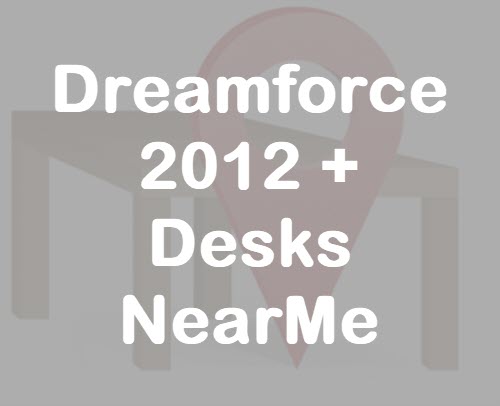



Is serve account strictly only for US residents?
Hi Bede, Serve.com is currently for US residents only. They are backed by American Express so I’d imagine they will expand across the pond soon.