How Do You Get Money? Try Crowdfunding with GoFundMe
You may ask yourself “How do you get money” to cover medical bills, “How do I get funding” for a mission trip, or “How do I raise capital” for my new business?
If you are looking for ways to raise money, you should strongly consider crowdfunding as a solution.
In this post, I will explain what crowdfunding is and will walk you step-by-step through the crowdfunding process in an hour or less.
If you are web savvy, feel free to graze through the below information and focus on the “Setup your crowdfunding account” section to jump-start your crowdfunding request.
First, we will cover the crowdfunding basics and get your crowdfunding account setup.
Then, you will create a crowdfunding donation page and witness how small donations from a handful of family, friends, and even complete strangers can make a huge impact.

What is crowdfunding?
The concept of crowdfunding is really quite simple. Lets say you would like to go on a mission trip to drill wells for impoverished villages in Africa.
The trip will cost $2,800, but you only have $1,800 in your savings account. You could ask for your immediate family or closet friend for $1,000, but that is a lot to ask from anyone, especially in today’s economy.
What if you could ask 25 of your family member and friends for $40 each so you can travel abroad and positively impact hundreds of lives?
Sounds a lot more reasonable, right? Well, that is exactly how crowdfunding works.
Crowdfunding allows you to ask your friends, family, and even complete strangers to donate small amounts of money to support your need, cause, or idea.
Crowdfunding platforms provide a central interface to manage your crowdfunding donation page and keep your donors updated with your progress along the way.
Crowdfunding isn’t just for missions trips. You can request financial assistance for just about anything. Here are some ideas:
- Surgery, therapy, treatment, or medication
- Sponsorship for a marathon that supports a good organization or cause
- Raise funds to purchase jerseys for your kids football team
- Funeral or memorial expenses
- Supplies for troops overseas
- Religious activities and events
- Stock the shelves of your local food bank
- Ask for some honeymoon fund love
- Donations to a charity you are passionate about
- House repairs for the elderly
- Even a child’s braces for a struggling family
- The list goes on…
The crowdfunding platform
Today, I am proposing GoFundMe as your crowdfunding solution. They provide a simple and fun crowdfunding experience for both you and your donors.
All you have to do is sign up for a free account, create your donation website, share your link with family and friends, and collect your donations in real-time!
Here are some quick GoFundMe facts:
- Anyone can raise money for themselves or for family/friends they want to help out. Non-profits are welcomed as well.
- Accounts are FREE. You are only charged a 5% fee when a donation is received.
- Every donation you receive is yours. There is no limit to the amount of money you can raise.
- Donors are not required to open an account and they are never charged fees. To contribute to you donation page, donors only need a debit or credit card.
- Payments can be processed through PayPal or WePay
Setup your crowdfunding account. Create your donation page and share it with family and friends
First, get acclimated.
Check out the site and take a tour of GoFundMe at https://www.gofundme.com/c/how-it-works.
You are now ready to setup your free crowdfunding account with GoFundMe.
This process only takes a minute or two and it is a prerequisite to setting up your crowdfunding donation page.
Please follow along step-by-step as I walk you through the process.
Step 1 – Sign Up
- Click https://www.gofundme.com/sign-up to visit the GoFundMe sign-up page.
- If you have a Facebook account, great, use this to automatically sign up for your GoFundMe account. Otherwise, enter the information below.
Step 2 – Customize Your Crowdfunding Request
- Goal Amount: How much money do you need?
- Page Title: Try to write a short descriptive title that is six (6) words or less.
- Page Color: Add some flare.
- Page Photo: The better the photo, the more money you will raise. Pick a photo that is eye catching or easily recognizable.
- Zip Code: Your zip / postal code.
- Page Message: Your description should tell your story in a clear, concise manner. Make sure you include the 5 W’s (who/what/when/where/why) and how the donations will go to good use. Check out the example below.
Page message example:
Family & Friends,
In November of this year, I have a unique opportunity to travel to Kenya Africa with several volunteers. We will be drilling clean water wells for 7 impoverished villages. Considering over 30k people die each year from unclean water and unhygienic living conditions, 90% of which are children under 5, I am extremely excited to embark on this journey.
The trip will cost $2,800. I have saved every penny for the last four months, but I still need $1,000 to make this trip a reality.
If you would like to support this mission, please donate any amount you are comfortable with. I am truly grateful for your generous donations and I thank you in advance for supporting clean water for hundreds of men, woman, and children.
p.s. I will be posting updates and pictures on Facebook so check my page often.
Warm Regards,
Steve
Step 3 – Review and Accept Terms and Conditions
Step 4 – Register or Login to WePay
- If you do not have a WePay account, click register and fill out your first/last name, email address, and create a WePay password.
-or-
- If you have a WePay account already, login with your email address and password.
Step 5 – Your Page is Live, Congrats!
Step 6 – Connect to Facebook and Get Verified
Your crowdfunding donation page is now live, but to make it a success you need to get the word out.
You can send your link to family and friends, but if you want to be listed in the GoFundMe search directory where anyone can find and donate to your page, you will need to verify with Facebook.
Adding your Facebook and Twitter account to your GoFundMe crowdfunding donation page is completely optional but strongly suggested.
Click the “Skip this step…” link if you decide not to market your donation page.
- On the “Build trust with Facebook” page, click continue.
- Click the “Login with Facebook” button.
- Enter your Facebook email (or phone) and password. Click “Log In”.
- Allow GoFundMe to post on your behalf by clicking “Allow”.
- Congrats, you are now Facebook verified!
Step 7 – Post Your Page to Facebook
Now it is time to get your crowdfunding donation page in front of your family and friends so they can support you, and what better way than to use Facebook.
Click the “Skip this step…” link if you decide to opt-out of this step.
- On the “Post your page to Facebook” page, click continue.
- A Facebook popup will now appear. Click the gear to update how you will share. Leave a comment and click “Share”.
- Congrats, you have now posted your crowdfunding donation page to Facebook!
Step 8 – Update Friends with a Daily Facebook Wall Post
Keep your friends and family updated on your progress with daily wall posts. Click the “Skip this step…” link if you decide to opt-out of this step.
- On the “Update friends with daily wall posts” page, click continue.
- Congrats, you have now activated your Facebook daily wall post!
Step 9 – Invite Email Contacts to Support You
Reach your technically or socially disinclined family and friends who do not have social media profiles by sending them an email announcing your crowdfunding donation page.
Click the “Skip this step…” link if you decide opt-out of this step.
- On the “Invite email contacts to support you” page, click continue.
- Enter multiple email addresses.
- Congrats, your email invitations have been sent!
Step 10 – Post Your Page to Twitter
Twitter is another great way to get the word about your crowdfunding campaign. Catch the attention of a few key people and your donation page will spread like wild fire. Click the “Skip this step…” link if you decide opt-out of this step.
- On the “Post your page to Twitter” page, click continue.
- Authorize GoFundMe to use your Twitter account. Enter your Twitter user name (or email) and password. Click “Sign In”.
- Your Twitter account is now connected! Click continue to tweet your message announcing your donation page.
- Congrats, you have now tweeted your donation page!
Step 11 – Next Steps, Platform Features
Well done, your crowdfunding donation page is now completely live and it has already been shared with your family and friends via Facebook and Twitter. So where do you go from here?
- Post updates to keep your donation network in the loop.
Explore additional features
- Edit Your Page: Update your goal amount or page title/message to make it laser sharp.
- Custom Page Address: Add an easily recognizable page link.
- Add Rewards Levels: Optionally reward your donors based off their generosity.
- Enable Wishlists: Require something extra to fulfill your need? Add a wishlist item and remember to add an impactful photo.
- Search Settings: Update who/what visitors see when they visit your page.
- Widgets and Badges: Know someone with a website or blog? Create a widget or badge and place it on their site to further promote your donation page.
Summary
Before reading this post, you may have had questions like:
- How do I get money
- How do I raise capital
- How do I request funding
Well, now you know crowdfunding is a powerful solution that answers these questions by allowing you to raise money quickly through your online and offline social networks.
That’s it, you are finished. Just remember to add updates to your donation page often to keep your family, friends, and others in-the-loop.
After your crowdfunding campaign is complete, remember to thank your donors for their contributions and support.
Share your experience with others
So what’s next? Share your experience with others! Forward this information to someone you know who has a need.
Share this post with your social network on Facebook, Twitter, and/or Pinterest. Spread the word!

Please consider sharing this article.

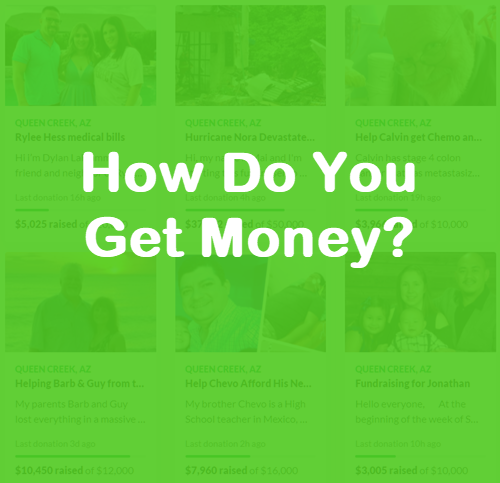


























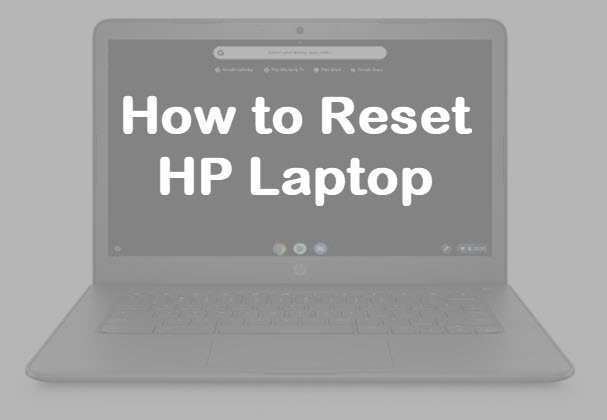
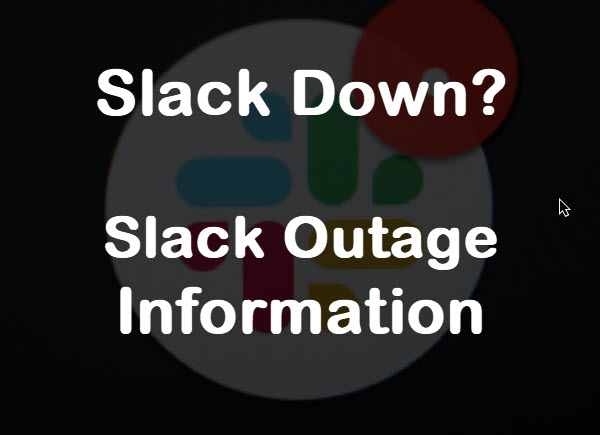




I’m using Gofundme.com right now and I’m loving the site! It’s Very easy to setup, post updates and connect your contacts to your dream. My page is setup to help me build my new invention – GoFundMe.com/Kickstart – An alarm clock that you can’t accidentally turn off before you’re out of bed for the day! Check It Out!
http://www.gofundme.com/3w1e54 Please click the link and make a donation!!
Please click link and donate. Thanks so much for your support.
http://www.gofundme.com/fgcustan please donate whatever you can!
Help me out by donating http://www.gofundme.com/4uq2xo
Please donate http://www.gofundme.com/4x41go
You may feel like a drop in the bucket. But every drop counts! http://www.gofundme.com/6jx3mk
Hello, my name is Alexander Hamilton and I am hard of hearing with two hearing aids. Even with two I am still unable to achieve full hearing.
I’ve wrote my story on how I became hard of hearing.
An audiologist once told me that I might be able to repair my hearing one day if I can come up with the finances to go forward with it.
With such an expensive procedure that it is, I’ve been convinced to start a profile on a site called GoFundMe.
Would you be kind enough to assist me, maybe people like me can view this site and use it to help them for their needs as well.
Thank you so much!
http://www.gofundme.com/HelpAlexHear
Any help/donations will be much appreciated! Thanks! http://www.gofundme.com/7ptguc
http://www.gofundme.com/8juh0k
click the link! Any amount would be a huge help.
http://www.gofundme.com/Help-a-student-in-need
Any donations will be greatly appreciated thank you 🙂