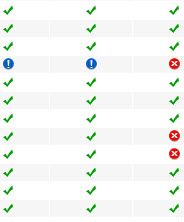Salesforce.com Availability and System Issues Transparency
If you are considering Salesforce.com as a CRM platform for your company, one of your first concerns will likely be reliability and system availability
Before you put a business case together, you will first need to do some research and determine whether Salesforce is truly providing the system availability and transparency they lay claim to. Some of the questions that may come to mind are:
- How reliable is Salesforce? What is the uptime?
- Does Salesforce go down a lot?
- What SLA’s have been established and how often is Salesforce available?
- How does Salesforce communicate service outages or performance issues?
- What action does Salesforce take to resolve issues quickly?
- Is Salesforce transparent? How does Salesforce communicate system and performance issues to their customers?
Working for a large corporation, I am forced to use home grown applications that are old, dilapidated, and patched together with years of band-aids.
I discover there is an issue upon logging in as there is no proactive monitoring, and the issue is not investigated or fixed unless I take time out of my day to open a service ticket.
I then spend the next several hours, or days, speaking to techs around the world until the issue is fixed, or it resolves itself.
Salesforce is quite different.
Accessing the Salesforce Trust site
Rather than making you work for it, they actually provide a transparent system status and availability interface at trust.salesforce.com/trust/status.
Best of all, the Salesforce Trust system status monitoring is updated several times throughout the day.
This means you can access the Salesforce Trust site at any time, look up your instance, and immediately assess whether your neophyte colleague is truly experiencing Salesforce issues, or the issue may be a result of something unrelated (browser or operating system related, company network issue, or a mix of all three… but usually it is Microsoft’s fault).

Once you have accessed the Salesforce Trust site, you will see everything is cleanly laid out.
You have the current Salesforce system statuses by instance, and performance issues or disruptions are clearly labeled with images.
Click those images to obtain an incident report that outlines details regarding the issue, the root cause, recovery, and a timeline for restoration.
It doesn’t get much more transparent than that!

You will also notice the scheduled maintenance notification information towards the bottom of the screen.
This section gives you advanced notice for scheduled outages and platform upgrades.
One last tip
Use your mobile phone or tablet to subscribe to the RSS feed for your Salesforce instance.
This is a great way to keep on top of existing issues and trends from past disruptions.
Whether you are thinking about implementing Salesforce.com or you are a new / existing customer, I hope this helps clear the air in regards to Salesforce transparency and system uptime.
Please provide comments about your experiences with Salesforce transparency and how they have handled issues that arose in your company.

Please consider sharing this article.