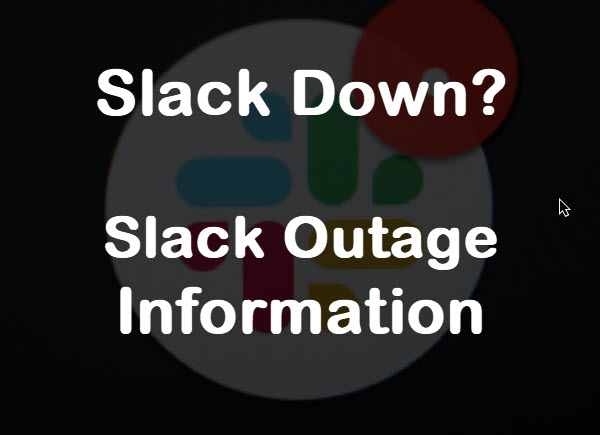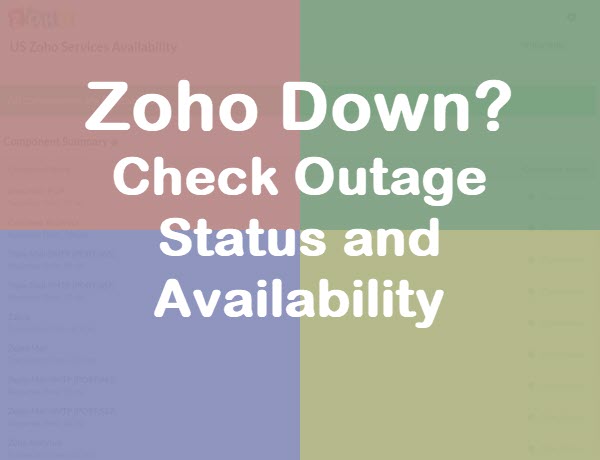Slack Down – Check Slack Outage Status and System Availability
You have been using Slack.com all day to prepare for an important meeting, and all of a sudden Slack freezes or stops working just before you confirm the remaining details with your team.
Slack down, now what?
This is a great thought, and here are some additional questions you may have during a Slack system outage:
- Is Slack down, or am I just having intermittent connectivity issues?
- Is there a Slack outage?
- What is the current Slack server status?
- If Slack is down, how do I check when it will come back online?
- Slack went down, what is the Slack outage status?
- How does Slack communicate outages or performance issues?
Considering most businesses have adopted Slack to increase productivity and transform the way their employees communicate, it is important for Slack to run smoothly and have consistently high availability.
However since Slack.com is a business critical tool, every second counts when there are Slack outages. An organization’s technical resources and business users both need to be able to quickly check the status when Slack is down.
Let’s dive in and address these questions.
How To Check If Slack Is Down Or Experiencing A Current Outage
In a Slack down situation, the very first thing you should do is check the current Slack status site at status.slack.com.
Once you have accessed the Slack server status site, take notice of the color coded system status icons. These are an easy way to immediately determine whether Slack, or portions of Slack services, are experiencing any issues.
If you see a large green checkmark, that means overall Slack is not aware of any system issues.
When a system issue first occurs, Slack would be troubleshooting the root cause and may not immediately update the Slack status site until preliminary impact details are confirmed.
If the Slack issue is brand new, you may want to leave this page up so you can refresh it every few minutes to see if the status changes.

If Slack is not down overall, you would then want to check whether individual Slack services are down and experiencing outages. Scroll to the “Current Status by Slack Service” section to view the status of each individual system component.
At the time of writing, the Slack services are:
- Login / Single Sign On (SSO)
- Messaging
- Posts / Files
- Calls
- Apps / Integrations / APIs
- Connections
- Link Previews
- Notifications
- Search
- Workspace / Org Administration

The Slack system icons will visually inform you whether there are no issues, scheduled or unplanned maintenance, important notices, incidents, and/or a current Slack outage.
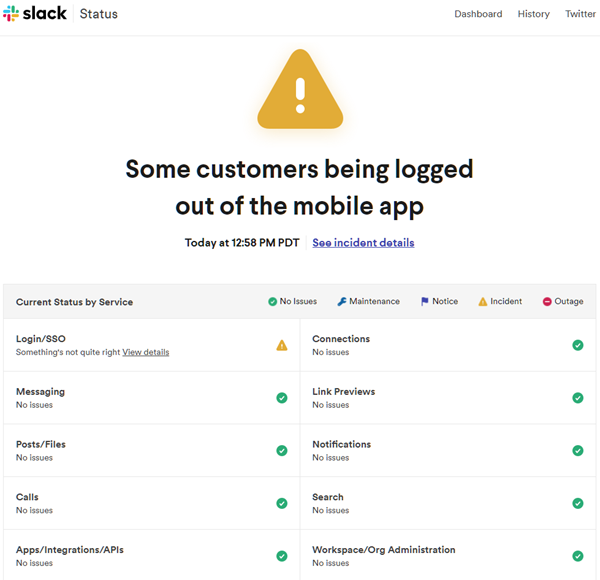
Additional Sources To Check A Slack Outage
Fortunately, Slack provides a number of other sources to check whether the Slack platform is having issues or experiencing an outage. These options include RSS feeds, social platforms, APIs, and client managers.
Slack Status RSS Feeds
You can subscribe to Slack status updates via Atom feed or RSS feed. Configure your RSS reader to check for Slack status updates regularly and notify you of any new issues.
Slack Status On Twitter
Follow the @SlackStatus Twitter handle for outages or issues that impact Slack services. This is a great way to keep an eye on things with your personal phone or tablet when your business devices are not available.
Custom Slack Status Monitoring Tool
Using the Slack API, you can build your own custom tool that provides updates when Slack services are experiencing issues.
Slack Relationship Manager
Slack will provide a point of contact or relationship manager depending on the type and size of your account. If you are unable to self-serve, your Slack RM is a good resource to provide Slack outage and service disruption details.
What Happens After Slack is Down And The Issue Is Resolved?
When Slack is down and the system issues are resolved, you will see this reflected in the Slack status page.
Slack will typically post an issue summary on the same page shortly after the system issues are resolved and everything is functioning normally.
This is a good time to check Slack’s uptime and service availability commitments which are outlined in the Slack service level agreement (SLA).
Where Is Information On Past Slack Outages
Whether you support a helpdesk function for your company or are answering questions from leadership, you will often times need to check historical Slack outages.
Luckily, Slack offers months of Slack down information on their Slack outage history page.
Everything is cleanly laid out on a monthly calendar.
Hover over any Slack system icons for a brief explanation of the Slack issues that occurred on that day.
Final Note
Whether you are a new or existing Slack.com customer, or thinking about implementing Slack in your company, this article provides the resources needed during a Slack outage to keep a pulse on when the issues will be resolved.
Remember to bookmark this page for the next time Slack is down or experiencing availability issues.

Please consider sharing this article.